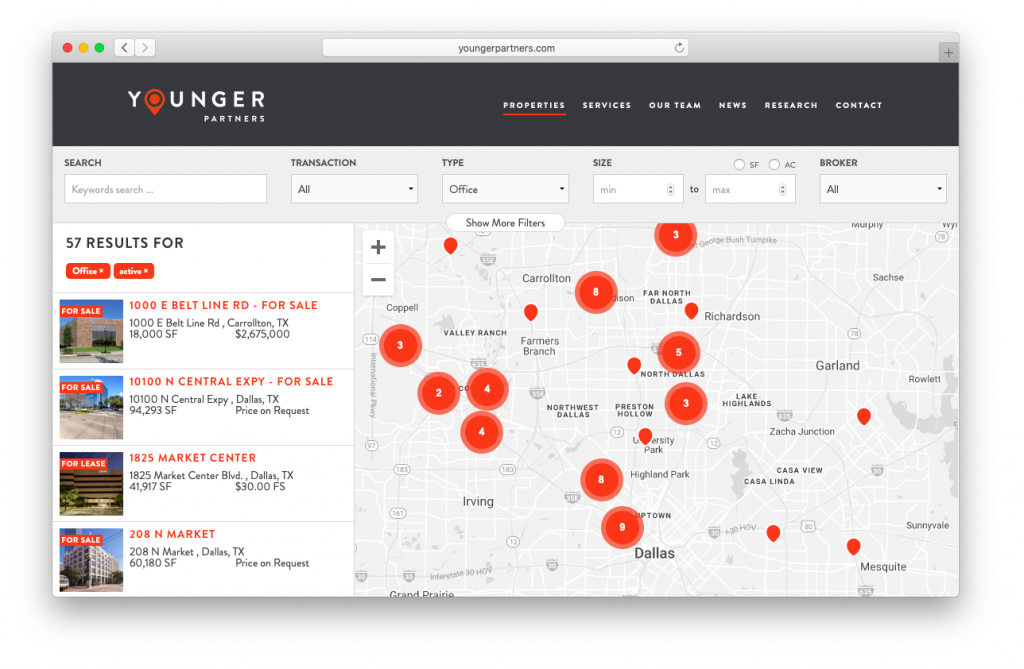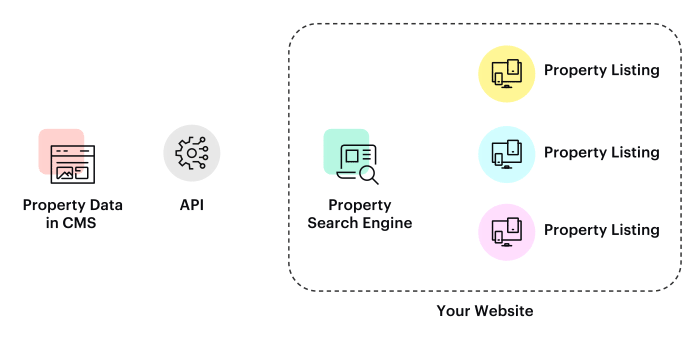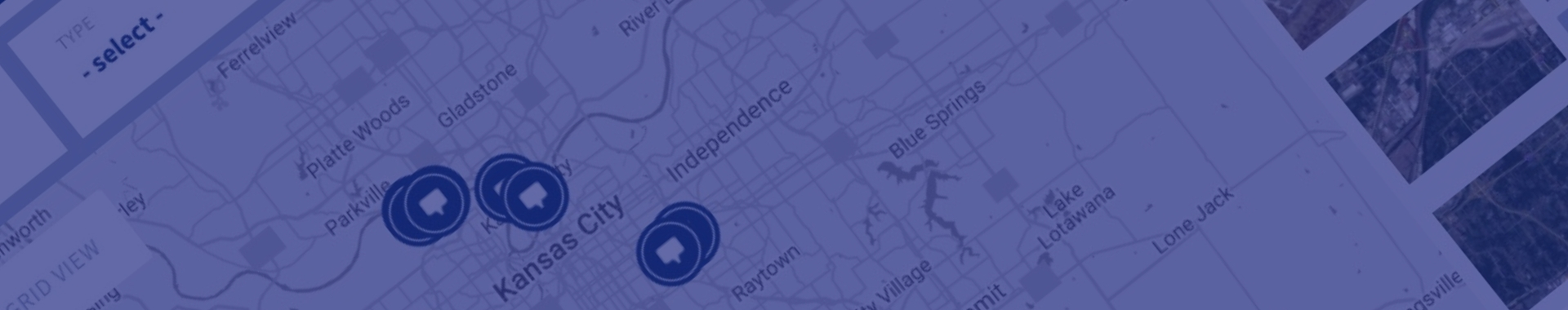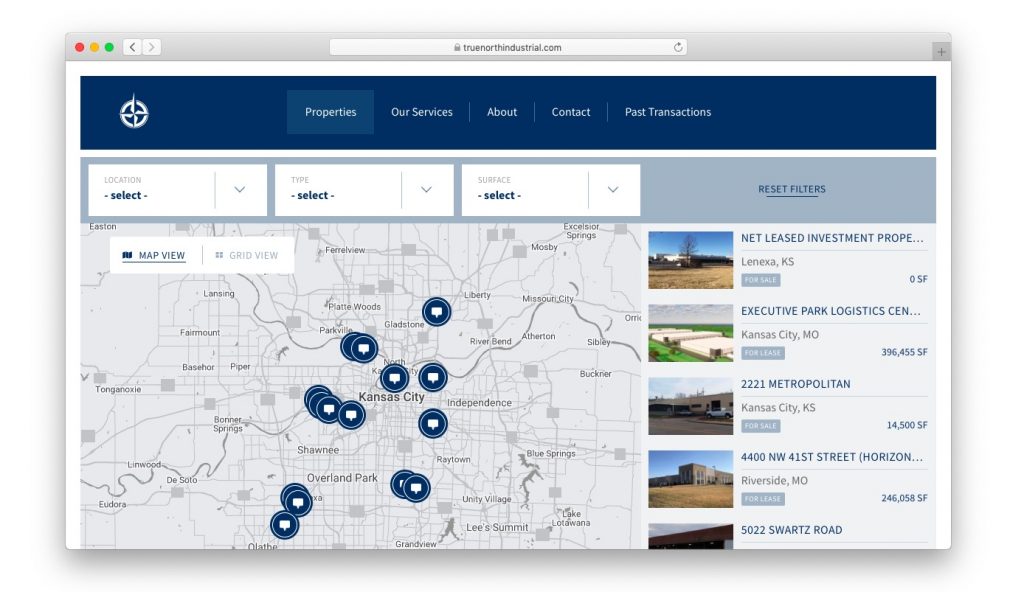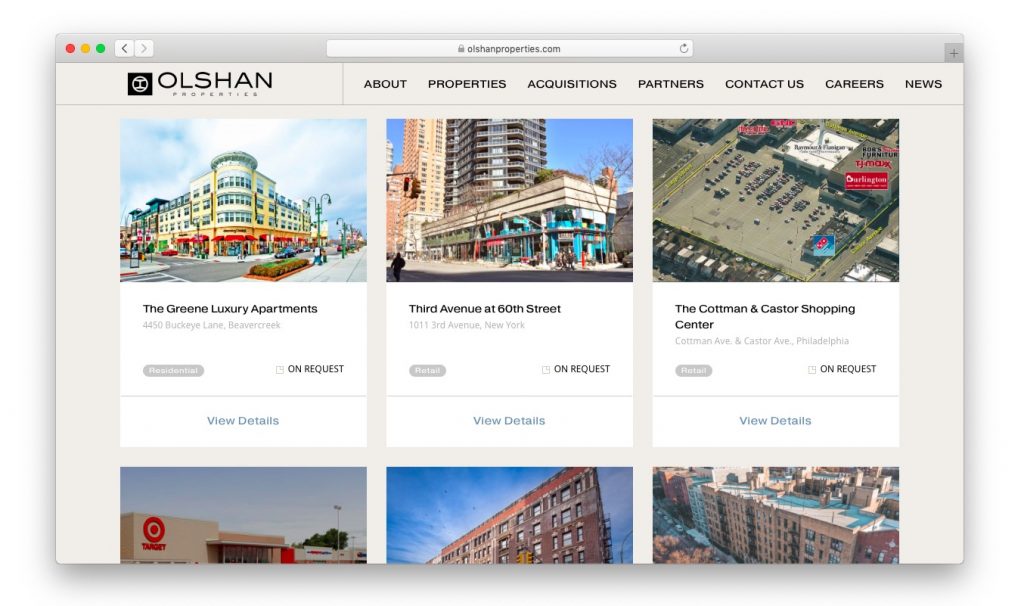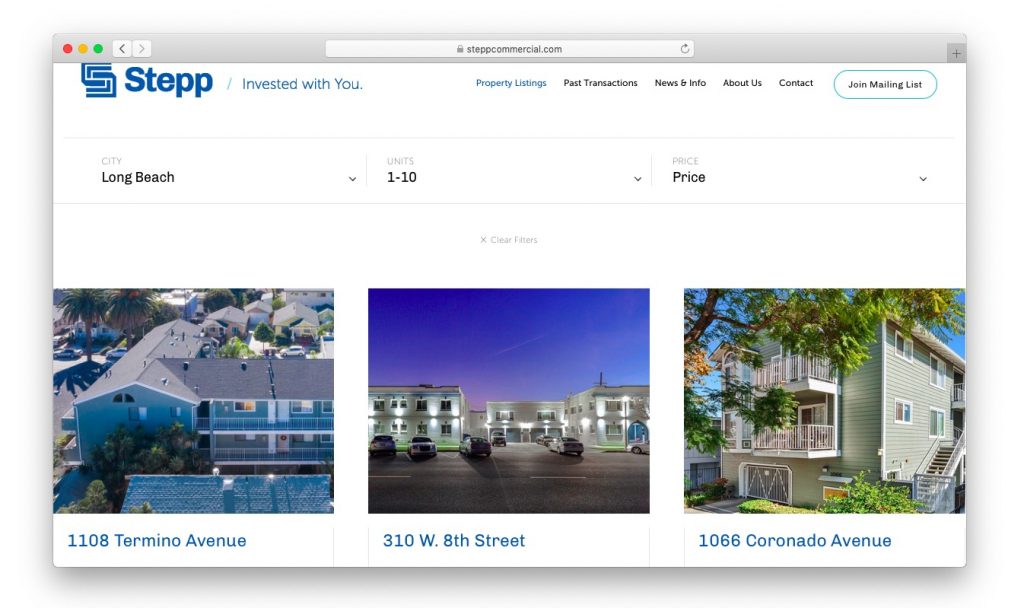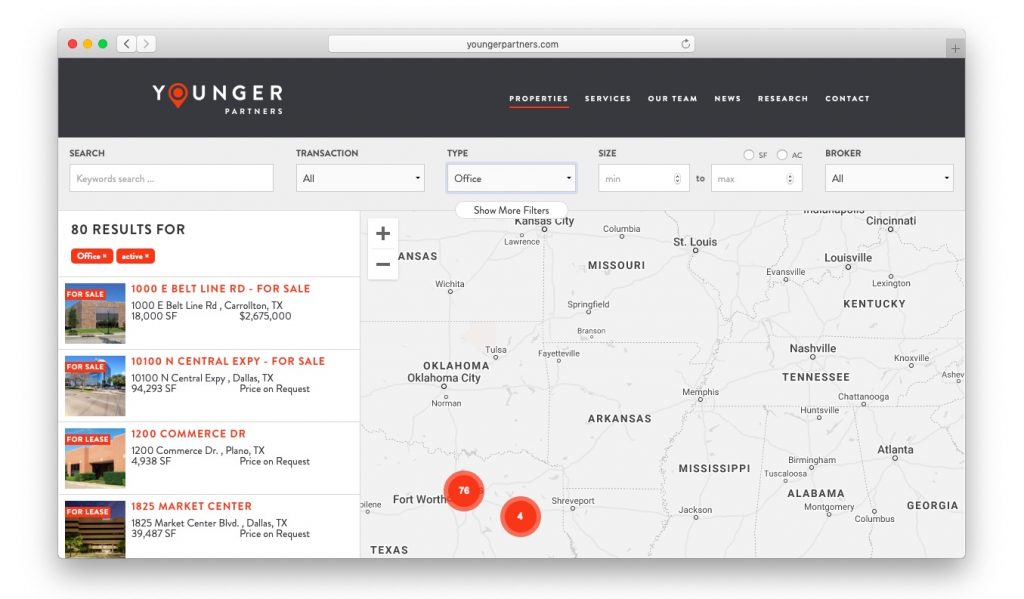The LoopNet widget, LoopLink, allows you to display your property listings on your website. Its plug-and-play design automatically pulls data on your listing over to your website.
But, unlike other other options on the market, it offers limited features and flexibility.
There are many alternatives to LoopLink available, some of which offer much more control over how listings look and behave.
Let’s take a look at how LoopLink works, and why an alternative might be a better fit for your needs.
What is LoopLink?
LoopLink is a simple “one size fits all” widget that is embedded on your commercial real estate website to display your LoopNet property listings. When visitors view details of a listing, the information opens directly on the LoopNet platform.
It uses the same technology which LoopNet uses on its own website to display properties. They’ve built it so that companies can use the LoopNet API to install the LoopNet WordPress plugin on their own website.
When the widget is displayed on your site, you can add and update properties on LoopNet, and it will automatically push to your website – and its network of property listing sites.
Benefits of using LoopLink
The ease of LoopLink means that you can get more done, simply by keeping the process of listing your property as easy as possible. Everything is updated in the same dashboard and updates automatically, which is one less thing for you to worry about when making any changes.
You also don’t need any complex technical knowledge to use LoopLink. It doesn’t matter if you’ve never used an API, or even know what one is. All you need to do is install the LoopNet WordPress plugin and decide where to put the widget on your site.
Disadvantages of LoopLink
Although the LoopLink search widget provides an effective solution for those who want something basic and don’t mind sending all of their website visitors to external listing pages (instead of their own company website), there are some downsides to LoopLink to consider.
Although the LoopLink search widget provides an effective solution for those that want something basic and don’t mind sending all of their website visitors to LoopNet listing pages (instead of their own company website), there are also some downsides to LoopLink to consider:
❌ “Canned” widget for all customers
LoopLink offers a one-size-fits all widget. That means you have limited options to get it to fit your needs, and limited options to alter its appearance.
❌ No customization of layout, styles or features
LoopLink only offers a handful of design options for how you can display a property. You may find none of these fit the design of your website, but you don’t have any other options.
❌ Sends all visitors to external LoopNet pages (not your domain)
Instead of allowing visitors to view the listing on your website, they’re redirected to external LoopNet pages if they’d like more information.
❌ Additional monthly cost
LoopNet charges a monthly fee to use the service and embed it on your website. That means, as soon as your subscription ends, you lose access to all its features on LoopNet and on your website.
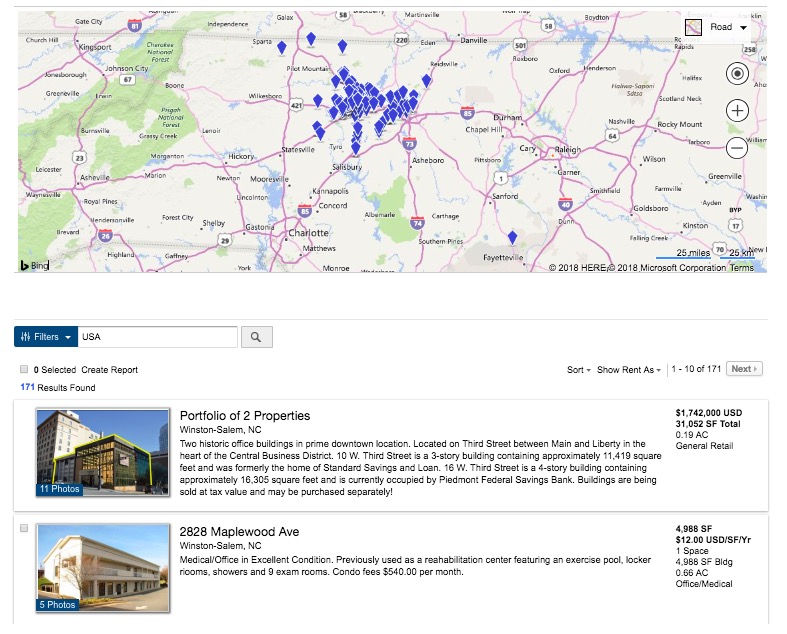
Alternatives to LoopLink
What if you want better customizations? Or retain your visitors on your own website? Or better SEO visibility?
If these are important and you want to display your properties on your own website, then you might consider the following options:
1) Custom developed solution
2) Turnkey platform like SharpLaunch
Let’s dive into the benefits of each option:
1. Custom developed solution
With a customized listing search solution, the sky is the limit.
An experienced web agency can develop just about anything you can dream of as an alternative to LoopLink. Whether a basic portfolio display or a highly complex listings search engine completely tailored to your requirements that seamlessly integrates with your website. This means that you can replace the LoopLink widget to keep your visitors on your website and have absolute control of your property listings.
The biggest downsides of a custom solution to consider:
❌ Takes months to develop
Building custom solutions is a time-consuming process. You could be looking several quarters into the future before you even have a beta product to use. If you’re in need of something sooner rather than later, this isn’t ideal.
❌ Costly implementation fees
Outsourcing software development to a web agency may mean you get a custom product, but it’s also an expensive endeavour.
❌ Manual maintenance
Every website and app needs maintenance. A custom solution means you need to pay someone to maintain that software on a regular basis.
2. Turnkey search engine platform
SharpLaunch is a great alternative to LoopLink, as it provides a WordPress plugin that allows you to display your property listings with the help of a turnkey commercial real estate search engine.
You maintain control of your listings, retain your visitors, and benefit from many additional value-add features.
The value of a “plug and play” solution is that it helps automate your marketing and there are continuous updates and improvements to the platform. That means access to new features and technology without you having to make requests from a web developer.
However, there are a number of other benefits to consider:
✅ Properties on your own website domain
✅ Retain and capture website visitors
✅ Faster setup
✅ Customized to your branding
✅ Advanced search features, sorting and filters
✅ Better SEO visibility
✅ User tracking and analytics
✅ Automatic integrations with other systems/tools
✅ Syndication to 3rd party commercial real estate listings
✅ Ability to link listings to branded URL
How it works
The SharpLaunch commercial real estate search engine automatically pulls information from your property listing thanks to a WordPress API integration that allows for 24/7 updates. Any updates you make to your SharpLaunch listings will be directly updated and displayed on your company website.
The user experience can be tailored to your website styling and branding so it is completely coherent with your existing company website. Customization options allow you to select from a variety of styles, search features, layouts (list view, grid view, interactive map) and custom filters depending on your requirements.
Property search engine examples
Below are a few examples of custom SharpLaunch commercial real estate search engine displays to showcase your properties on your own website. The property search engines are tailored to the requirements and branding of each client.
Example: map based display
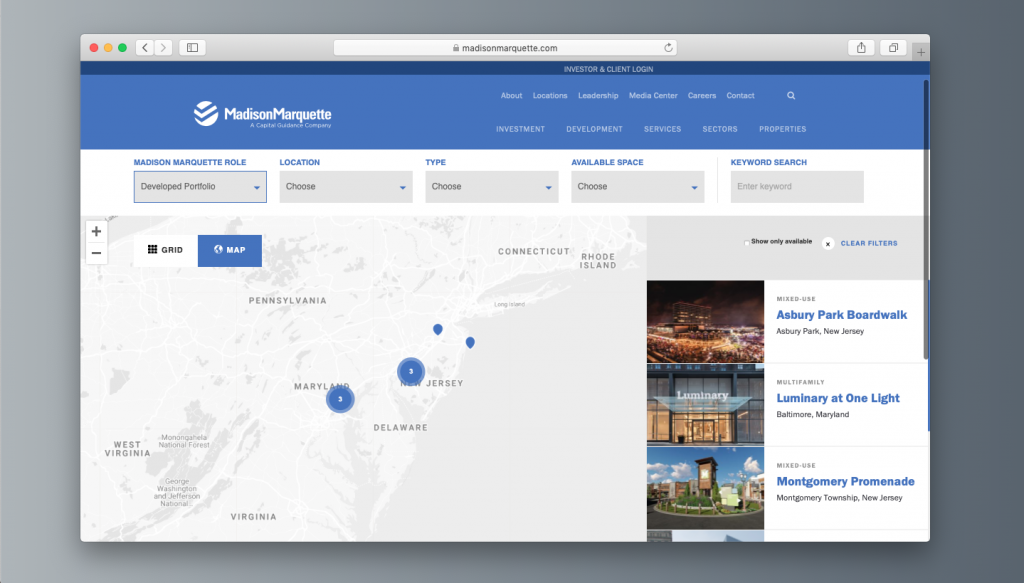
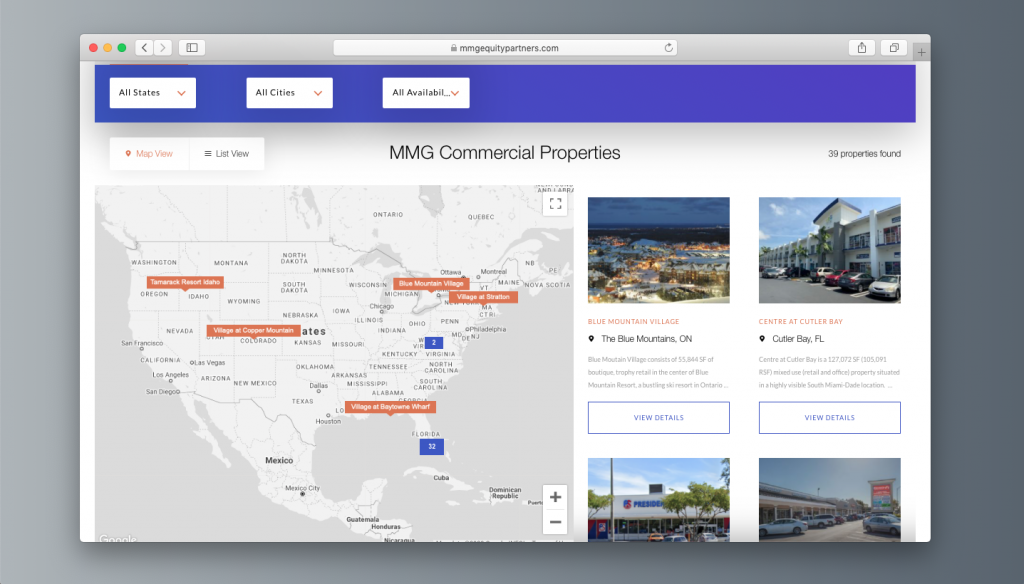
Example: grid display
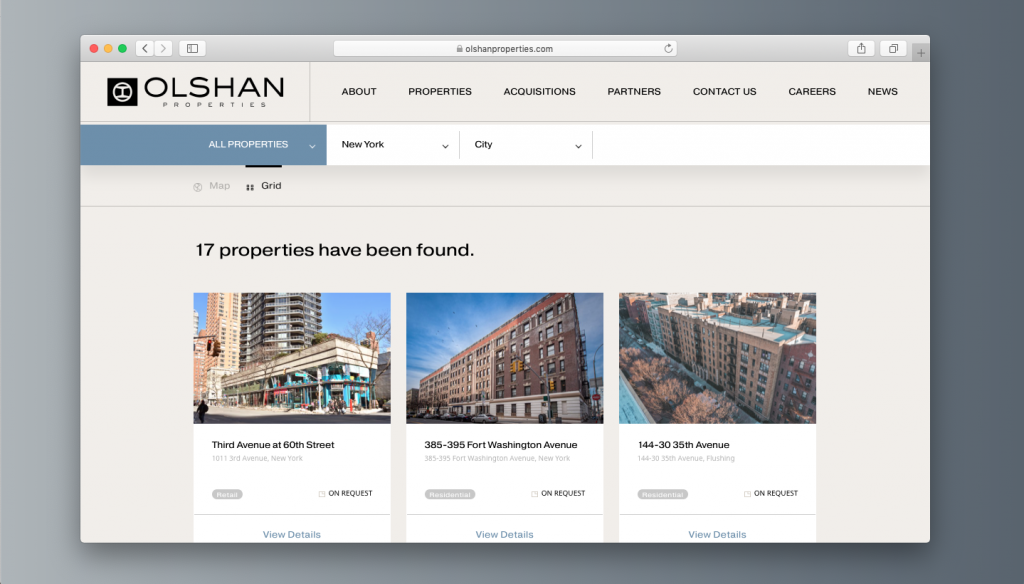
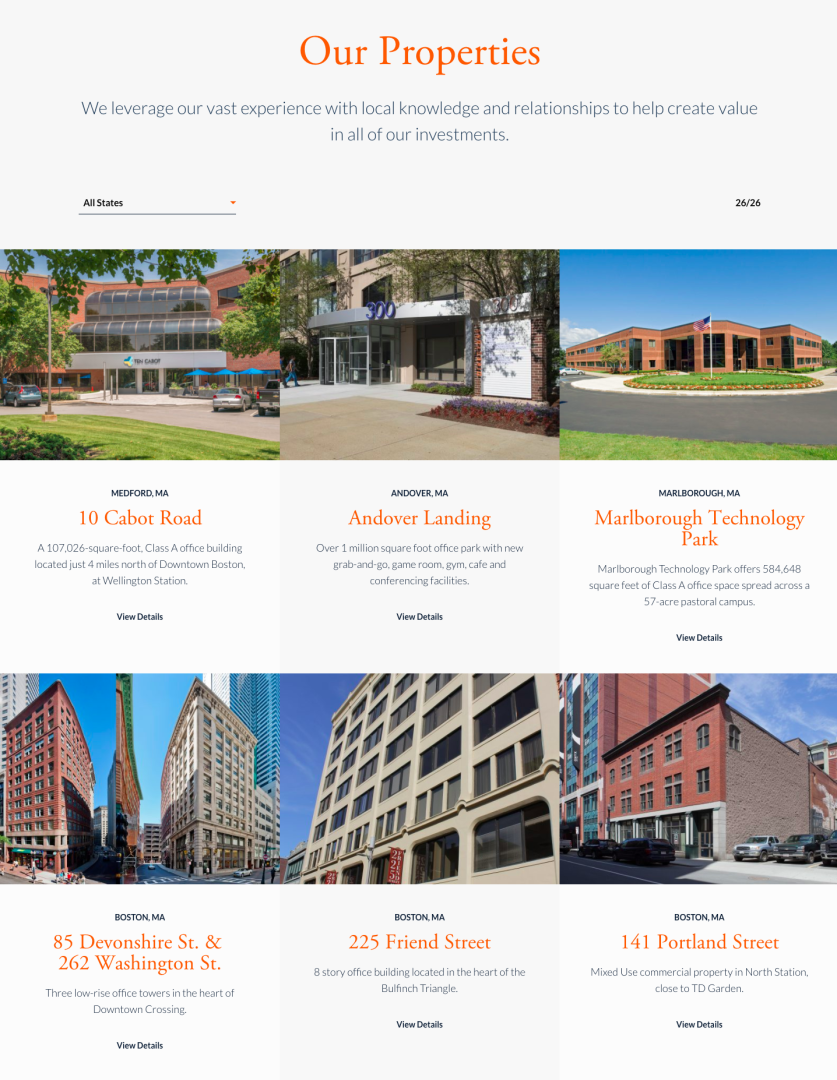
If you’re interested in learning more about how you can display your listings on your website, get in touch!