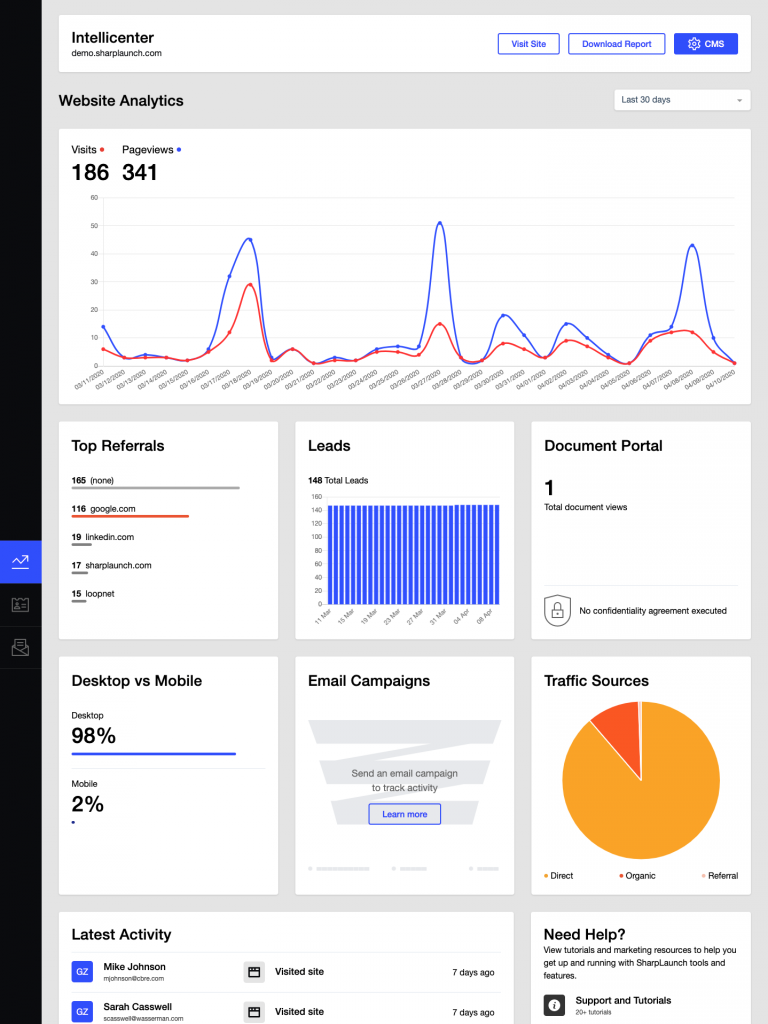The Portfolio and Property Dashboards have undergone a big refresh. Along with an updated look and feel, you can now export all property data to help give you a global view of all your properties and streamline reporting processes to deliver reliable data, faster.

Data Export
Automating your data collection and reporting saves time and eliminates manual errors that compromise your property data’s consistency and quality. The brand new data export feature will provide you with a comprehensive Excel download that includes:
- All property level data
- All space availability data

New Dashboards
The biggest update you’ll notice is the introduction of sleek new Portfolio and Property dashboards. The Portfolio dashboard will give you access to key information on a global view of all properties including:
- Total property SF
- Total available SF
- Vacancy rate
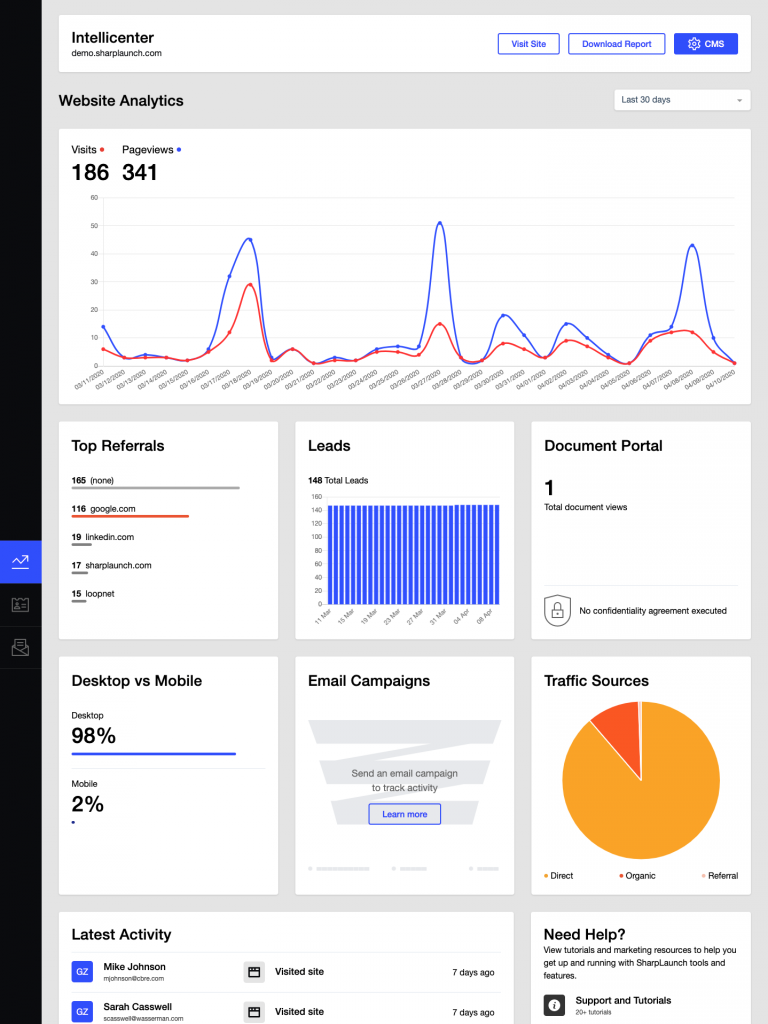
On the property level, you will have a comprehensive view of property marketing activity along with key metrics including:
1. Website Visits & Pageviews
View the number of unique visitors and total pageviews for each of your properties across a specific time range.
2. Email Campaigns Stats
Get a snapshot of your email campaign activity that includes total number of email recipients, opens and clicks.
3. Document Portal Stats
See the total document views (downloads) in your document portal and executed confidentiality agreements.
4. Leads Trend
Track lead generation activity as your contact list grows and do a deep dive into your prospect’s behavior and engagement.
5. Traffic Sources
Find out where your visitors are coming from and track all relevant traffic sources, whether it’s organic, direct, referral, etc.
6. Top Referrals Sources
See the exact referral sources (google, loopnet, your website, etc.) that’s driving visits to your website.
7. Desktop vs Mobile
How savvy mobile are your users? See what device your visitors are using to access your property website.
8. Client Activity Report
Get a breakdown of your clients who visited your property site, accessed the document portal, and which documents they downloaded.
Getting Started
The Marketing Analytics dashboard is now available to all SharpLaunch clients and can be accessed once they login. If you want to learn more, get a demo.